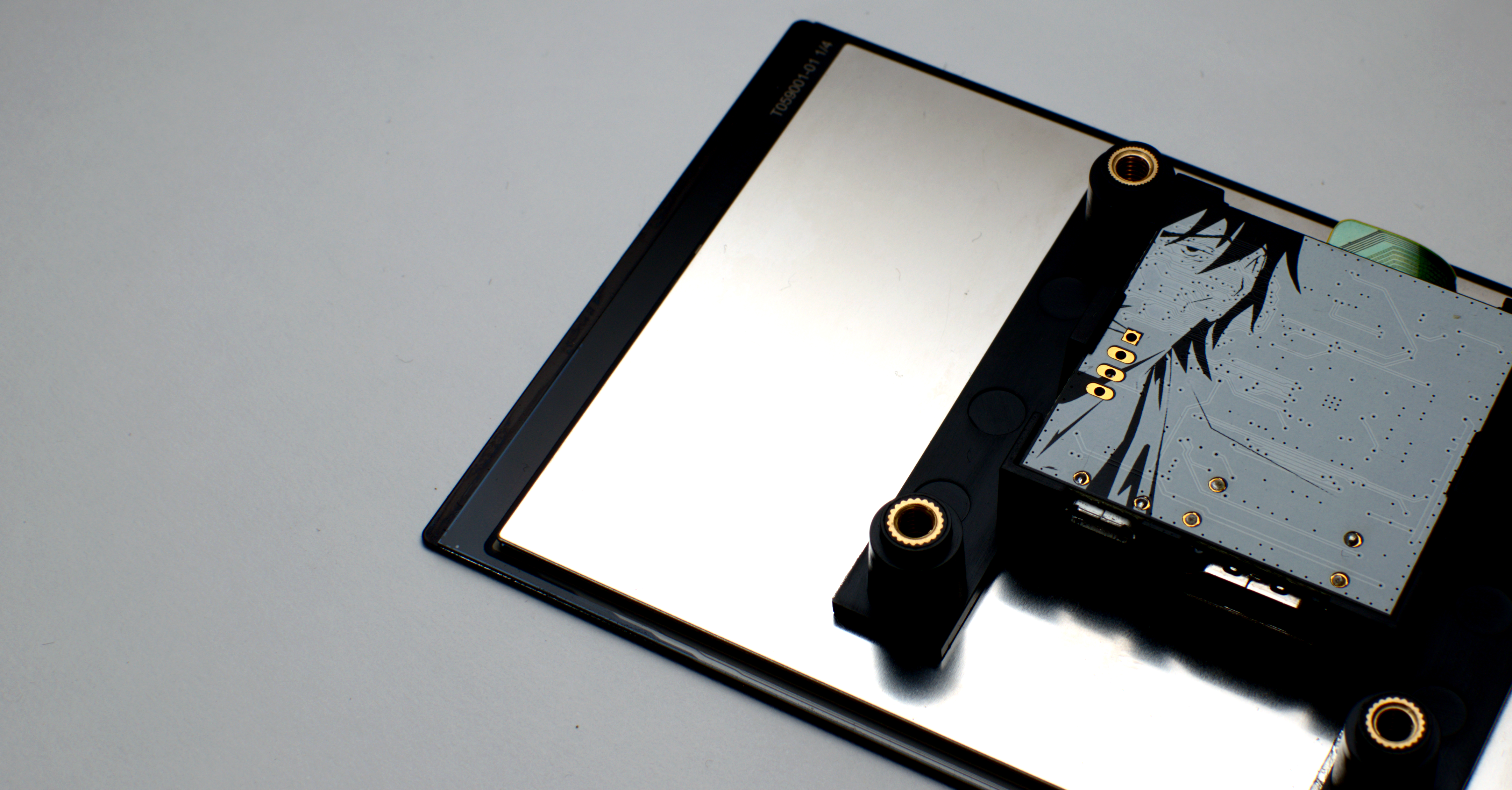Manga Screen 2 Big has shipped
This calls for celebration!
The Manga Screen 2 that was Kickstarted in August 2017, has finally been shipped out to the backers.

All Kickstarter campaigns seem to get delayed, and this one was no exception. Manufacturing always has a tendency to take much longer than expected, and 9 months is not unusually long. The feedback so far has been great, so if you missed the Kickstarter campaign, there are still a few screens left from the first batch available in the thing-printer web shop.
This 1080×1920 screen is a huge improvement over existing solutions both in terms of resolution and color. It’s now fun to make picture frames and other projects again, instead of having to squint to see what’s really going on.
Raspberry Pi resolution
The MS2 will only work well with the native resolution. For BeagleBone Blacks and most PCs, the resolution is picked up right out of the box. For Raspberry Pis, this is not the case. Even though the EDID is read by the pi as it should, and the resolution is understood, the pi will not honor it and instead defaults to a lower resolution of 1024×768. Because of this, the resolution must be set manually for the Raspberry pi. It’s a small extra step that hopefully can be resolved by Broadcom in the future.
Power over HDMI
A novel thing about the Manga Screen 2 is that it offers power over HDMI. What this means is that if you are not going to use the touch panel in your application, you can choose to power the screen by the HDMI cable, eliminating the need for the USB cable all together. This is very much out of spec for what the HDMI standard dictates, but it can be a useful feature in some cases. To activate the POHDMI feature the command line interface built into the screen must be used.
Serial interface for settings
The interface can also be used to get a status report for the screen, to update firmware for the touch chip and to set the backlight brightness. Once connected to a computer, the screen should show up as both a serial interface and an HID. The HID is used for the touch panel, while the serial interface is a command line interface with a menu. In Linux OS, Minicom can be used to communicate with it by writing:
sudo minicom -o -D /dev/ttyACM0
The little brother is coming soon
The Manga Screen 2 Small should start to ship out to backers by the end of the summer. It’s a 4.8″ 720×1280 screen that also has beautiful color rendering. The price for both screens are the same at $99 as long as stocks last.